ユーザーの関心を追跡または確認する
Who can do this? |
利用しているユーザー管理エクスペリエンスを確認する
移動 Atlassian Administration. Select your organization if you have more than one. You can identify which user management experience you have by checking where your Users page is located.
集中型 | オリジナル |
|---|---|
In Atlassian Administration, Users is located in Directory.  | In Atlassian Administration, Users is located in Apps > 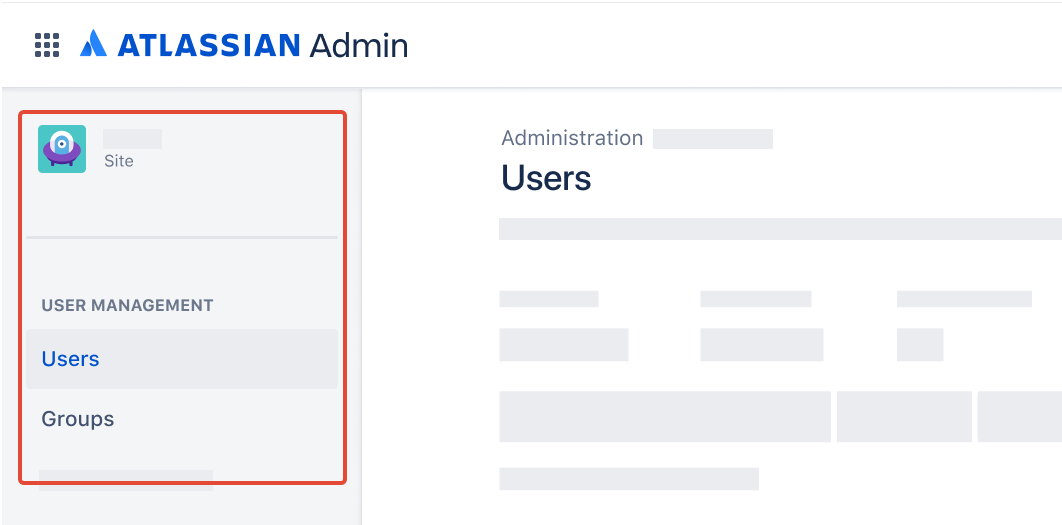 |
ユーザーの関心の仕組み
When your users find Marketplace apps they’re interested in trying out, they can submit their interest from Atlassian Marketplace or via the Explore more apps link in the Atlassian app.
These submissions show up in Atlassian Administration in the User requests page, under the User interests tab, as a list aggregated by site. This list allows you to keep track of what’s trending with your users, including the number of interested users and when they last showed interest.
The other tab, called Access requests, is where you can manage your Atlassian app access requests from users. Approve or deny app access requests
All users with access to an Atlassian app are granted access to any Marketplace apps installed on the Atlassian app.
Review your users’ interests
You can find out how many users are interested, when they last showed interest, and more details about the Atlassian apps or Marketplace apps they want to use.
To review your users’ interests:
移動 [アトラシアンの管理] に移動します。組織が複数ある場合は、対象の組織を選択します。
Select Apps > User requests.
[ユーザーの関心] タブを選択します。
Select Review to see more details.
Select Try it now to visit the Marketplace app page.
この内容はお役に立ちましたか?